Forgot Password?Come HERE

Now Start a command prompt by pressing Windows+R Key
Now type cmd and hit Enter and carry out following steps

Now open another command prompt by pressing Windows+R Key and type cmd keeping the above prompt open and Change passwords and flush privileges as shown below

Now Close Both command prompt and Restart MySQL Server as Follows
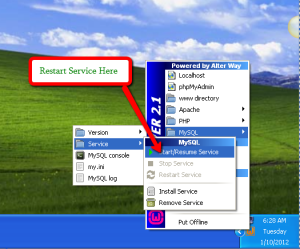
Now open command prompt by pressing Windows+R Key and carry out following process now MySQL connects with new passwords
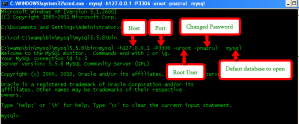
Now you can also set password to null as shown below
